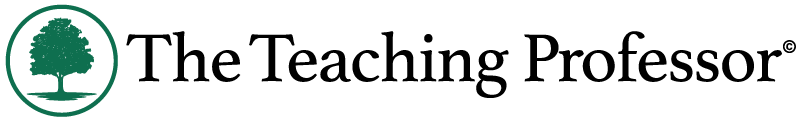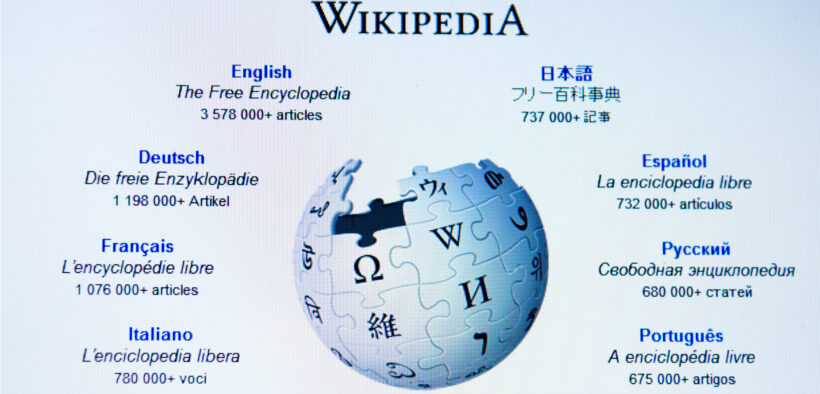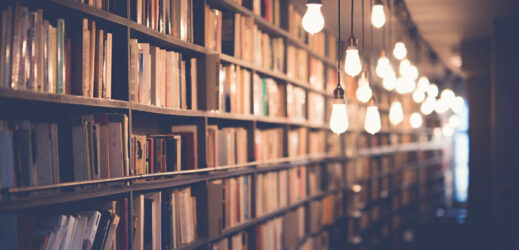The traditional college assignment is seen by the instructor and nobody else. But having students contribute to Wikipedia gives them the pride of knowing that what they are creating will benefit others who use the information. For this reason I assign my upper-division courses to create a Wikipedia entry on a topic related to the class. It is a meaningful and authentic learning experience that transitions students from student to contributor, which is the next step in their lives beyond graduation.
Related Articles
I have two loves: teaching and learning. Although I love them for different reasons, I’ve been passionate about...
There is an elusive win-win in teaching in which both teachers and students truly enjoy a class together....
We often hear faculty complain that students are not reading the course material. Studies consistently report low rates...
Every teacher knows the challenge: Students complete homework at 9:00 p.m., get stuck, and have to wait until...
“I spent hours on the Gulliver’s Travels reading—yes, hours—and I still didn’t get through the Lilliput section!” my...
Faculty training in higher education often emphasizes verbal participation as the primary indicator of student engagement. In graduate...
Instructors and students waste many hours struggling to get what they want out of an AI chatbot due...