Screencasting is a great way to make quick tutorials, give students feedback on their work, and create learning content. But screencasting apps exist with a range of functionality, which can leave instructors unsure as to which is the best for their purposes, budget, and technical proficiency. Here are some of the best options, grouped according to simplicity and functionality.
Related Articles
I have two loves: teaching and learning. Although I love them for different reasons, I’ve been passionate about...
Could doodles, sketches, and stick figures help to keep the college reading apocalypse at bay?...
We’ve all faced it: the daunting stack of student work, each submission representing hours of potential grading. The...
Storytelling is one of the most powerful means of communication as it can captivate the audience, improving retention...
For some of us, it takes some time to get into the swing of summer. Some of us...
About a year ago, I decided to combine the ideas of a syllabus activity and a get-to-know-students activity....
The use of AI in higher education is growing, but many faculty members are still looking for ways...


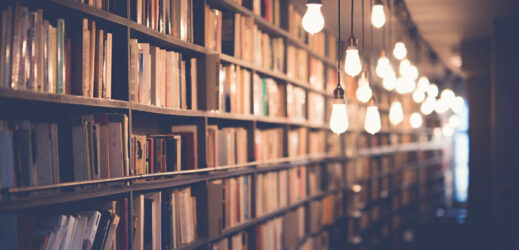
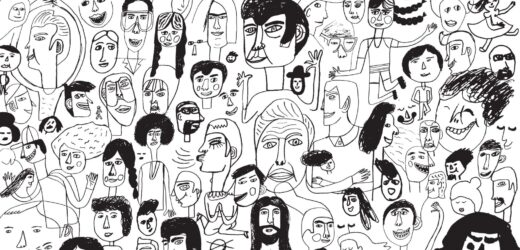
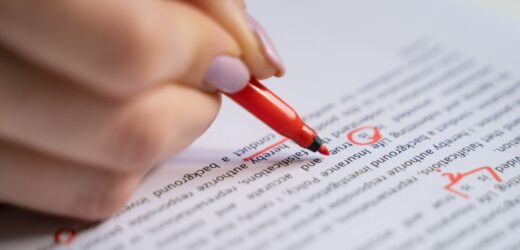





One Response
Even simpler than these options is Apple’s built-in QuickTime Player. I use it every time I lecture and it captures screen video and microphone sound.