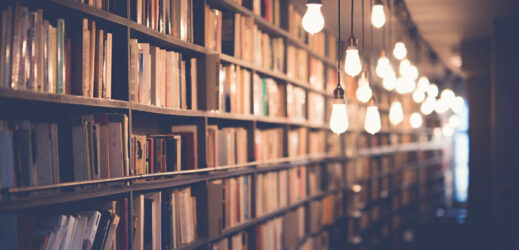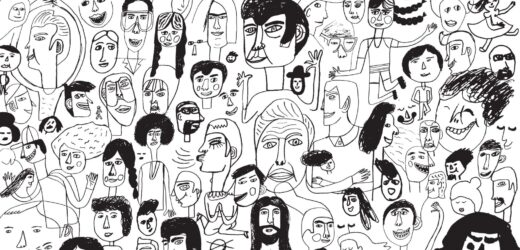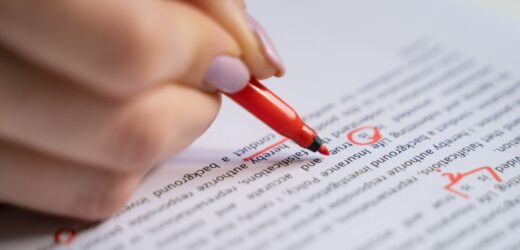Screen after screen of text is what Kevin Gumienny refers to as “crappy” learning. Gumienny, curriculum coordinator for the Texas A & M Engineering Extension Service (TEEX), says that there are some valid reasons for using this type of instructional design—it's easy to create and you can lock the navigation to track learners' time on the screen. But there are a lot more reasons not to do this. “People hate it. It's boring, it's dull. And it's not effective because if people are just reading and clicking through, they've marked their time, but there's no way to ascertain that they learned anything,” Gumienny says.
Related Articles
I have two loves: teaching and learning. Although I love them for different reasons, I’ve been passionate about...
Could doodles, sketches, and stick figures help to keep the college reading apocalypse at bay?...
We’ve all faced it: the daunting stack of student work, each submission representing hours of potential grading. The...
Storytelling is one of the most powerful means of communication as it can captivate the audience, improving retention...
For some of us, it takes some time to get into the swing of summer. Some of us...
About a year ago, I decided to combine the ideas of a syllabus activity and a get-to-know-students activity....
The use of AI in higher education is growing, but many faculty members are still looking for ways...