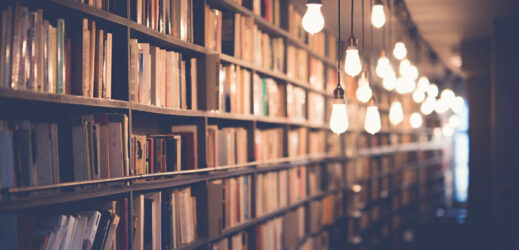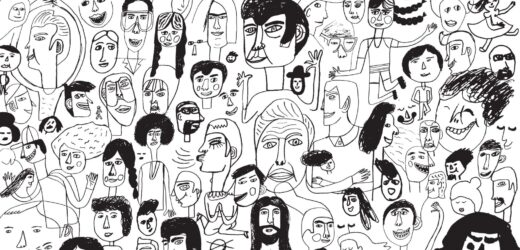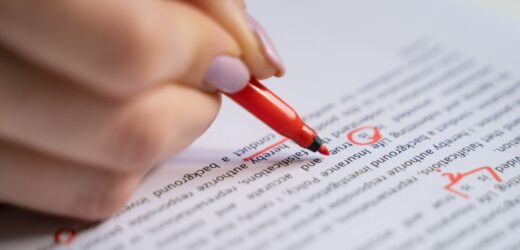We live in a world where information is often conveyed visually through infographics and the like, and while creating those graphics used to be the purview of professionals, Canva puts it within the reach of anyone. The secret is Canva’s template and drag-and-drop editing system. Imagine that I want my students to pick an ecosystem and create an infographic about how it works. Instead of starting from scratch, they can browse over 250,000 free, attractive, and professional examples in Canva’s library; find a design they like; and then swap out elements for their own. Afterward, they can customize the view by moving elements around and changing fonts, colors, shapes, or anything else in the graphic.
The Many Uses of Canva in Teaching

Related Articles
I have two loves: teaching and learning. Although I love them for different reasons, I’ve been passionate about...
Could doodles, sketches, and stick figures help to keep the college reading apocalypse at bay?...
We’ve all faced it: the daunting stack of student work, each submission representing hours of potential grading. The...
Storytelling is one of the most powerful means of communication as it can captivate the audience, improving retention...
For some of us, it takes some time to get into the swing of summer. Some of us...
About a year ago, I decided to combine the ideas of a syllabus activity and a get-to-know-students activity....
The use of AI in higher education is growing, but many faculty members are still looking for ways...