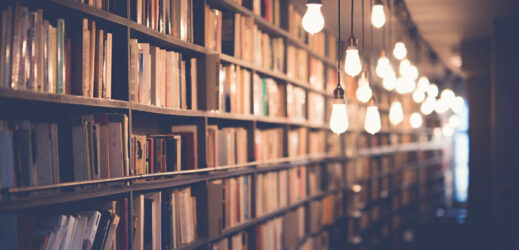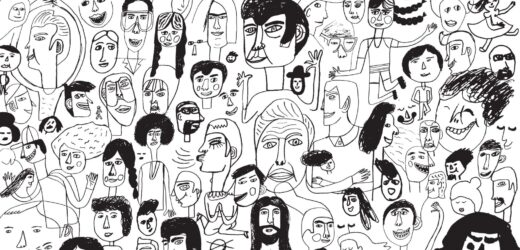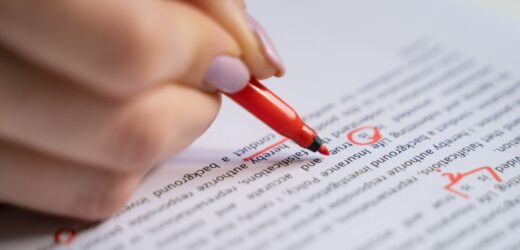I am often asked what software I would suggest for student collaboration on files, such as group projects. Not surprisingly, my go-to systems are Google Drive and Dropbox. Google Drive is ideal for shared document editing, while Dropbox is ideal for transferring files between people. But the distinction between file editing and transfer systems is quickly collapsing as those designed for one purpose are continually incorporating the functionality of the other.
Related Articles
I have two loves: teaching and learning. Although I love them for different reasons, I’ve been passionate about...
Could doodles, sketches, and stick figures help to keep the college reading apocalypse at bay?...
We’ve all faced it: the daunting stack of student work, each submission representing hours of potential grading. The...
Storytelling is one of the most powerful means of communication as it can captivate the audience, improving retention...
For some of us, it takes some time to get into the swing of summer. Some of us...
About a year ago, I decided to combine the ideas of a syllabus activity and a get-to-know-students activity....
The use of AI in higher education is growing, but many faculty members are still looking for ways...