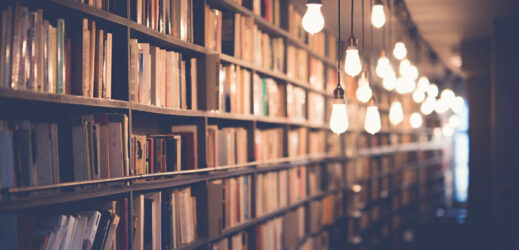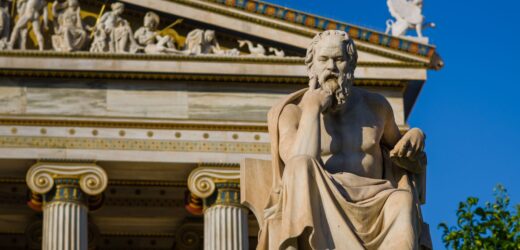Flipgrid is a popular video-based discussion tool that has many advantages over an LMS discussion forum. For one, it arranges student postings on a single page rather than in a threaded forum. This makes it good for collecting a variety of independent responses to a question rather than holding a threaded discussion that develops lines of thinking on a topic through student responses to one another. Two, the visual element can make student postings more engaging than reading pages of text. Three, as an independent app, it seems to take students out of the mindset of needing to craft an academic-sounding message for a grade, making student postings more genuine.
Big Changes at Flipgrid

Related Articles
I have two loves: teaching and learning. Although I love them for different reasons, I’ve been passionate about...
Imitation may be the sincerest form of flattery, but what if it’s also the best first step to...
Higher education has long recognized the value of Socratic dialogue in learning. Law schools traditionally adopt it in...
After 35 years in higher education, I continue to embrace the summer as a prime opportunity to strengthen...
Last month I wrote about how students fool themselves into thinking they have learned concepts when they really...
If you’ve ever hesitated to offer feedback to a colleague for fear of creating tension or hurting a...
When I first began teaching online, I thought creating engaging and relevant content was the biggest challenge. And...