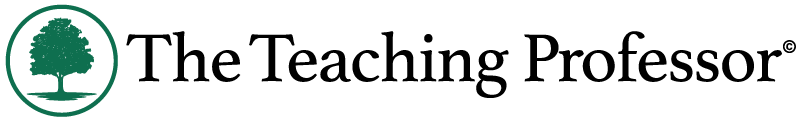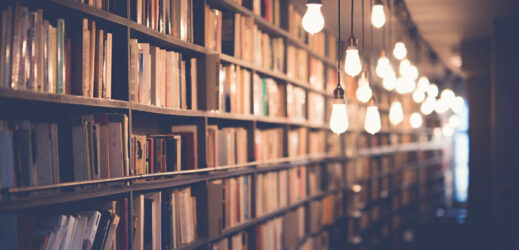Screencasting is an ideal way for instructors to add a visual component to voice feedback, and make the experience similar to the student sitting next to them in the office. The instructor records his or her comments while highlighting passages in the student's work where the feedback applies. A faculty member can say “Here you talked about this particular concept, but notice that you did not include a discussion of this related concept. It should have gone right here.” Now students get both the voice comments and an understanding of where they apply.
Related Articles
I have two loves: teaching and learning. Although I love them for different reasons, I’ve been passionate about...
“May I have your slides, please?” If you’re not an instructor who posts their class slides online, you’ve...
A hot moment is one of those classroom situations where you can feel the temperature shift. Someone makes...
Higher education has come to understand that AI is akin to the computer and the internet, a new...
Creativity scholars Kaufman and Glăveanu (2019) argue that “like love or happiness, creativity is everywhere and nowhere in...
What if the most powerful teaching tool wasn't a new AI technology but humans helping other humans become...
Picture this: You spend hours crafting a midterm exam that could provide valuable learning opportunities. Students get their...