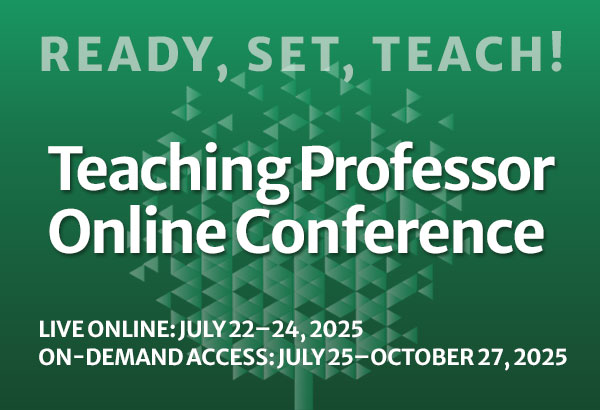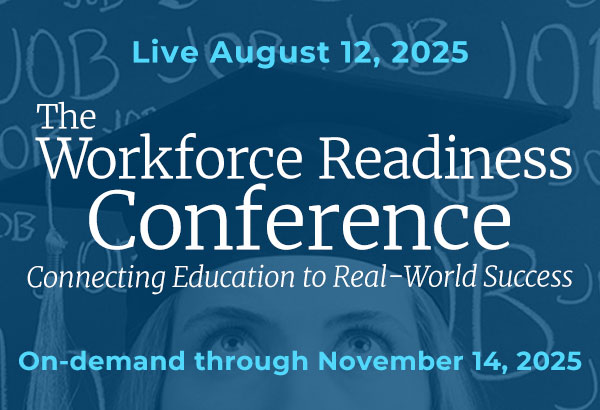Why Teachers Are Switching to the FigJam Whiteboard
Traditional slide decks for hosting content in live videoconferences have the major drawback that the content is static and fixed ahead of time. Students can only watch passively and respond through the chat box on the side, and their comments are easy to miss if