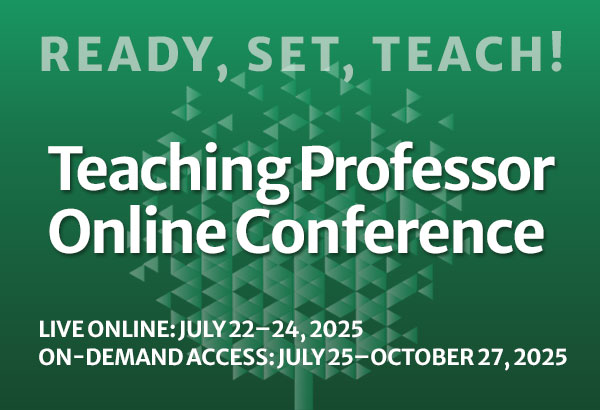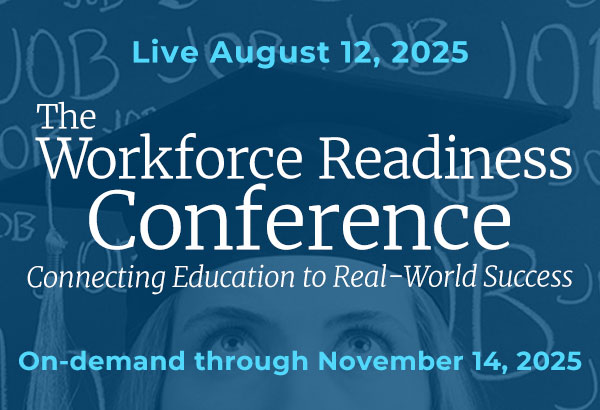Active Learning Is an Educational Buzzword (and Not Particularly Useful)
Active learning is a mostly meaningless educational buzzword. It’s a feel-good, intuitively popular term that indicates concern for student learning and success, but at some point we must admit that it lacks any useful definition and is holding back progress on teaching.