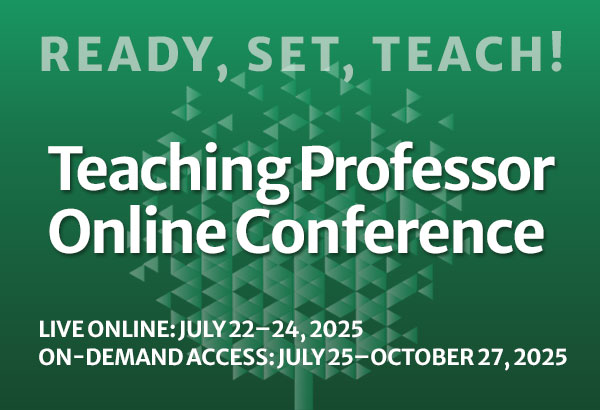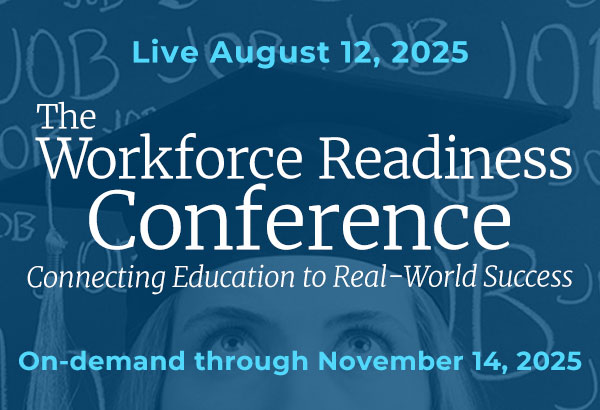Gamification Using Mural
Gamification has been shown to improve student learning (Brull, 2016), and one of the best apps for facilitating gamification in the classroom is Mural, an online collaborative whiteboard with hundreds of engaging, colorful activity templates. It is one of my favorite teaching and learning tools